In the ever-evolving world of digital marketing, local businesses continually seek ways to enhance their online presence and attract more customers. One of the most effective tools for achieving this goal is Google My Business (GMB).
A well-optimized GMB listing can significantly impact your local search visibility and drive more foot traffic to your store.
If you’re wondering how to improve visibility with Google My Business, this guide will provide actionable tips to optimize your GMB listing and increase your local SEO performance.
How to improve Google’s business visibility?
1. Complete Your GMB Profile Thoroughly
The first step in improving your Google My Business visibility is ensuring your GMB profile is fully completed.
Google rewards businesses that provide comprehensive and accurate information with higher rankings in local search results. Here’s how to make sure your GMB profile is complete:
- Business Name: Use your official business name as it appears on your storefront or official documents. Avoid adding extra keywords or locations.
- Address and Phone Number: Ensure that your address and phone number are accurate and consistent with the information on your website and other directories. This consistency is crucial for local SEO.
- Business Hours: Update your business hours to reflect your operating schedule. If your hours vary on holidays or special events, make sure to adjust them accordingly.
- Categories: Select the most relevant primary and secondary categories for your business. This helps Google understand what your business is about and match it with relevant search queries.
- Website: Include a link to your website, providing potential customers with more information about your offerings.
- Description: Write a clear and compelling business description that highlights your unique selling points. Incorporate relevant keywords naturally, but avoid keyword stuffing.
- Photos: Upload high-quality photos of your business, products, and services. Visual content can significantly enhance your profile’s attractiveness and engagement.
For more information on how to set up and optimize your GMB profile, check out Google’s official guide.
2. Regularly Update and Manage Your GMB Listing
Maintaining an up-to-date and active GMB listing is vital for improving your visibility and keeping your audience engaged. Here’s what you should regularly update and manage:
- Posts: Use Google Posts to share updates, promotions, and news about your business. These posts appear in your GMB profile and can influence customer decisions. Regularly posting updates helps keep your profile fresh and relevant.
- Reviews: Encourage satisfied customers to leave positive reviews on your GMB listing. Respond to reviews, both positive and negative, in a timely and professional manner. Engaging with reviews shows that you value customer feedback and can positively impact your rankings.
- Q&A Section: Monitor and respond to questions submitted through the Q&A section on your GMB listing. Providing accurate and helpful answers can enhance customer satisfaction and trust.
- Special Attributes: Update any special attributes relevant to your business, such as accessibility features or health and safety measures. This information can help attract customers looking for specific amenities or services.
For tips on managing your GMB listing effectively, you might find this article on LocalU helpful.
3. Optimize for Local SEO
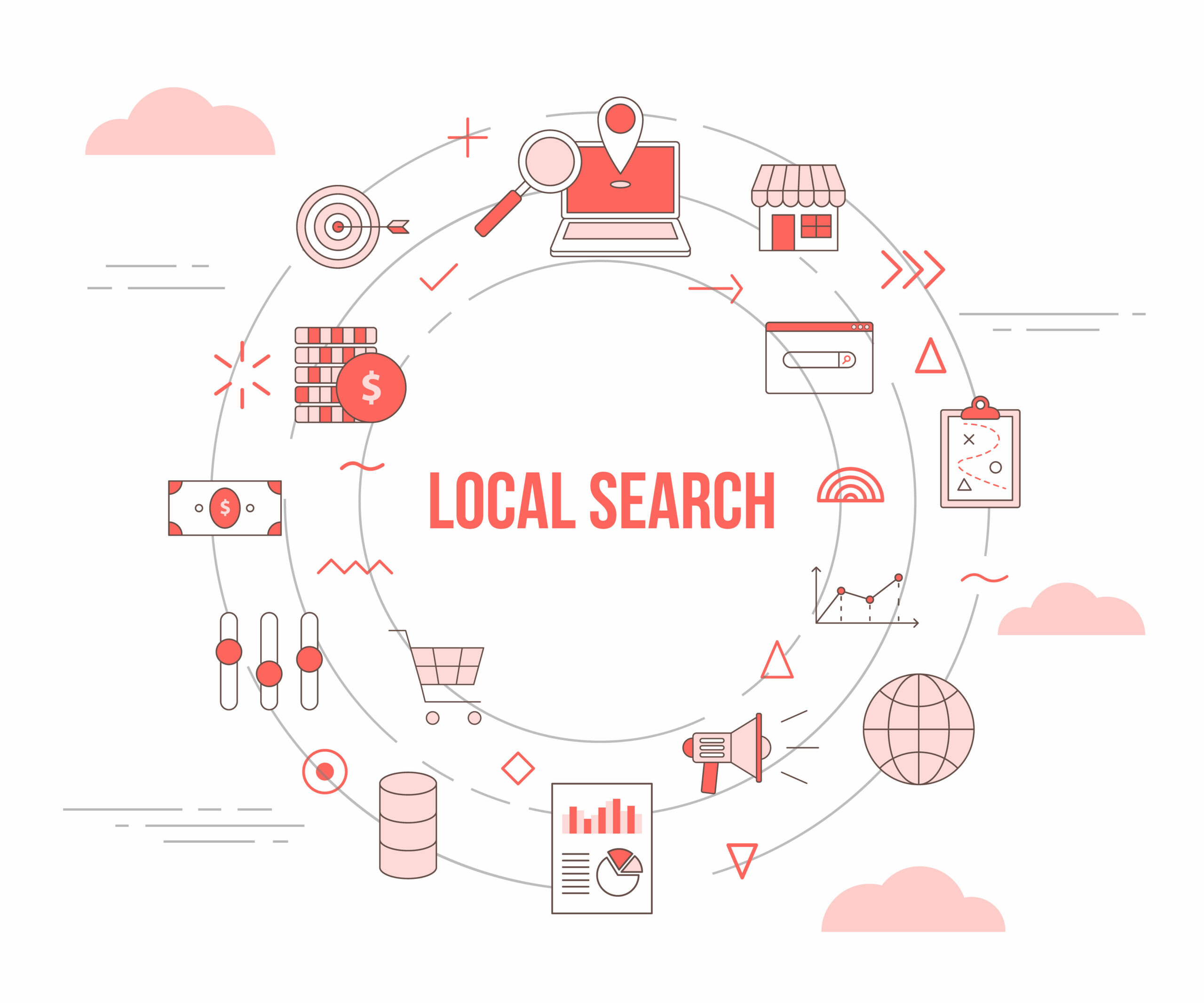
Local SEO is critical for businesses that rely on local customers. To improve your Google My Business visibility, focus on optimizing your GMB listing for local searches. Here are some strategies to enhance your local SEO:
- Keywords: Incorporate relevant keywords into your business description, services, and posts. Use keywords that reflect what your customers might search for when looking for businesses like yours.
- Local Citations: Ensure your business information is consistent across various online directories and platforms. Local citations help establish credibility and improve your local search rankings. Use tools like Moz Local to manage and track your citations.
- Backlinks: Build backlinks from local websites, blogs, and news outlets. Quality backlinks from reputable sources can boost your local SEO and drive more traffic to your GMB listing.
- Local Content: Create content that resonates with your local audience. Share blog posts, articles, and updates related to local events, news, or community activities. This helps establish your business as a local authority and improves your search visibility.
To dive deeper into local SEO tips, Search Engine Journal offers a wealth of information on optimizing for local searches.
4. Leverage Insights and Analytics
Google My Business provides valuable insights and analytics that can help you understand how customers interact with your listing. Use these insights to refine your strategy and improve your GMB visibility:
- Performance Data: Analyze metrics such as the number of views, clicks, and calls generated from your GMB listing. This data helps you gauge the effectiveness of your listing and identify areas for improvement.
- Customer Actions: Review how customers are interacting with your listing. Are they requesting directions, calling your business, or visiting your website? Understanding customer behavior can guide your optimization efforts.
- Search Queries: Examine the search queries that lead customers to your GMB listing. This information can help you adjust your keywords and content to better match customer intent.
For a comprehensive guide on using Google My Business Insights, check out this article from BrightLocal.
5. Engage with Your Community
Engaging with your local community can significantly boost your Google My Business visibility and foster a positive reputation. Here’s how you can engage with your community effectively:
- Host Events: Organize local events, workshops, or promotions and promote them through your GMB listing. Events can attract attention and drive more traffic to your business.
- Collaborate with Local Businesses: Partner with other local businesses for cross-promotions or joint events. Collaborative efforts can expand your reach and build relationships within your community.
- Support Local Causes: Show your support for local causes and charities. Highlight your community involvement in your GMB posts and updates. Community support enhances your brand image and attracts customers who value businesses that give back.
- Share User-Generated Content: Encourage customers to share their experiences and tag your business on social media. Share user-generated content on your GMB listing to build social proof and engage with your audience.
For more ideas on engaging with your community, HubSpot offers a range of strategies and best practices.

Conclusion
Improving your visibility with Google My Business is a crucial step in enhancing your local SEO and attracting more customers to your business. By following these tips—completing your GMB profile, regularly updating your listing, optimizing for local SEO, leveraging insights, and engaging with your community—you can increase your GMB visibility and drive more traffic to your business.
Remember that maintaining an active and optimized GMB listing is an ongoing process. Stay up-to-date with the latest Google My Business features and best practices to ensure that your business remains visible and competitive in local search results.
For further reading on improving your Google My Business listing, consider exploring the following resources:
- Google My Business Help Center
- Moz’s Guide to Google My Business
- Search Engine Land’s Local SEO Insights
By implementing these strategies and continuously refining your approach, you’ll be well on your way to enhancing your online presence and driving more customers to your business.




